Reducing dentry (slab) usage on machines with a lot of RAM
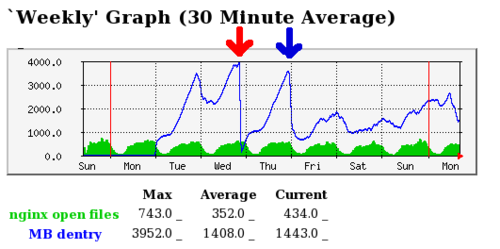
Recently I switched my main website from 2-core AMD 4GB RAM machine to 8-core 16GB RAM Intel i7 one. I also switched from CentOS 5 to CentOS 6. I set up everything the same, but suddenly the system was using much more RAM than before. And I'm not talking about filesystem cache here. I thought that increasing RAM would only increase filesystem cache, but something else was occupying RAM like crazy. Looking at output of "free", "top" and "ps" I simply could not determine what eats RAM because running processes were fine.
So, I googled a little bit, and found that problem was in dentry cache used by Linux kernel. You can see the kernel memory usage with "slabtop" command, and my dentry was crazy, something like 5GB and growing. Googling even more, I found horror stories about servers going down, OOM killing vital processes like Apache or MySQL, etc. So I wanted to stop this.
Quick fix is to clear the cache manually. Some people even "solved" this problem by adding the command to cron job.
echo 2 > /proc/sys/vm/drop_caches
On the MRTG screenshot you can see the dentry cache size in megabytes marked as a blue line. 4000 means 4GB of cache. I have 16GB, remember. When you run the drop_caches command above, you get the effect marked by the red arrow.
I did not like the approach of adding this to crontab, so I investigated further, asked at mailing lists, learned that Linus himself says that "unused memory is dead memory" and that's why kernel is hungry. Still, I decided to reduce the hunger and added this to /etc/sysctl.conf
vm.vfs_cache_pressure=10000
That did slow it down, but it was still growing. You can run sysctl -p to apply changes to the running kernel without restarting. Next I added these as well:
vm.overcommit_ratio=2
vm.dirty_background_ratio=5
vm.dirty_ratio=20
However, it was still growing, and I decided to leave it be and see what happens. Is my server going to crash, become unavailable, or something. 24 hours later, dentry was again going up like crazy and suddenly it dropped. By itself. See the blue arrow in the screenshot. It seems like kernel figure out that RAM is going to be exhausted, filesystem cache would be reduced, etc. After this point, everything went back to normal.
I tried this experiment again, about a week later, with same results. High-rise, drop and things going back to normal. So, if you're worried your dentry cache is growing like crazy, don't. Just tweak those settings in sysctl and wait for at least 48 hours before drawing any conclusions.
Tweet to @mbabuskov Tweet Milan Babuškov, 2011-12-01